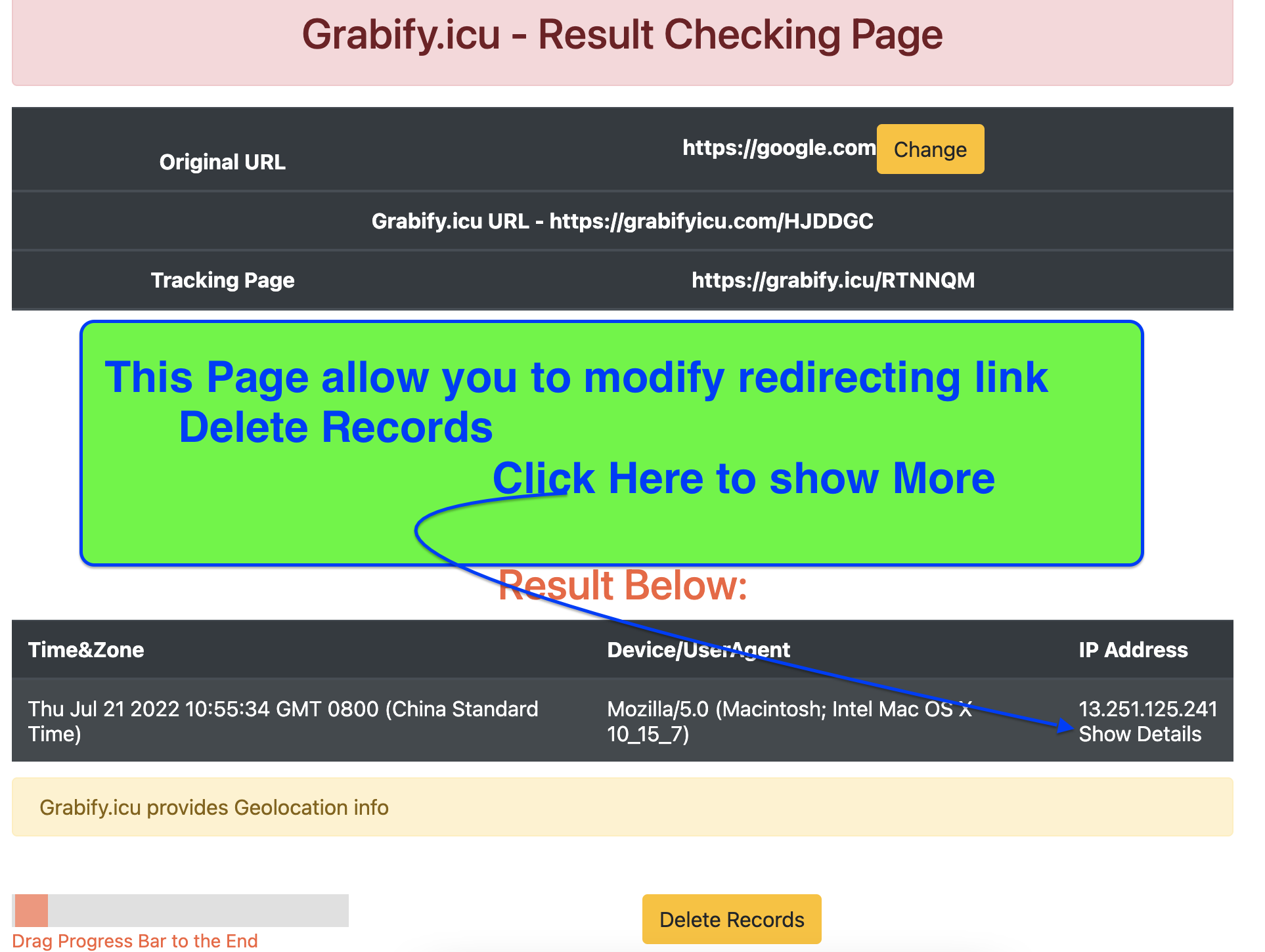URL/QR Tracker Generator
Enter Full URL: Instruction.
Drag Progress Bar to the End
QR code to URL
- Enter a URL that you want Grabify.icu to track
- Give the link which generated to the client
- Check Result on Tracking Link
Step1:Select the URL
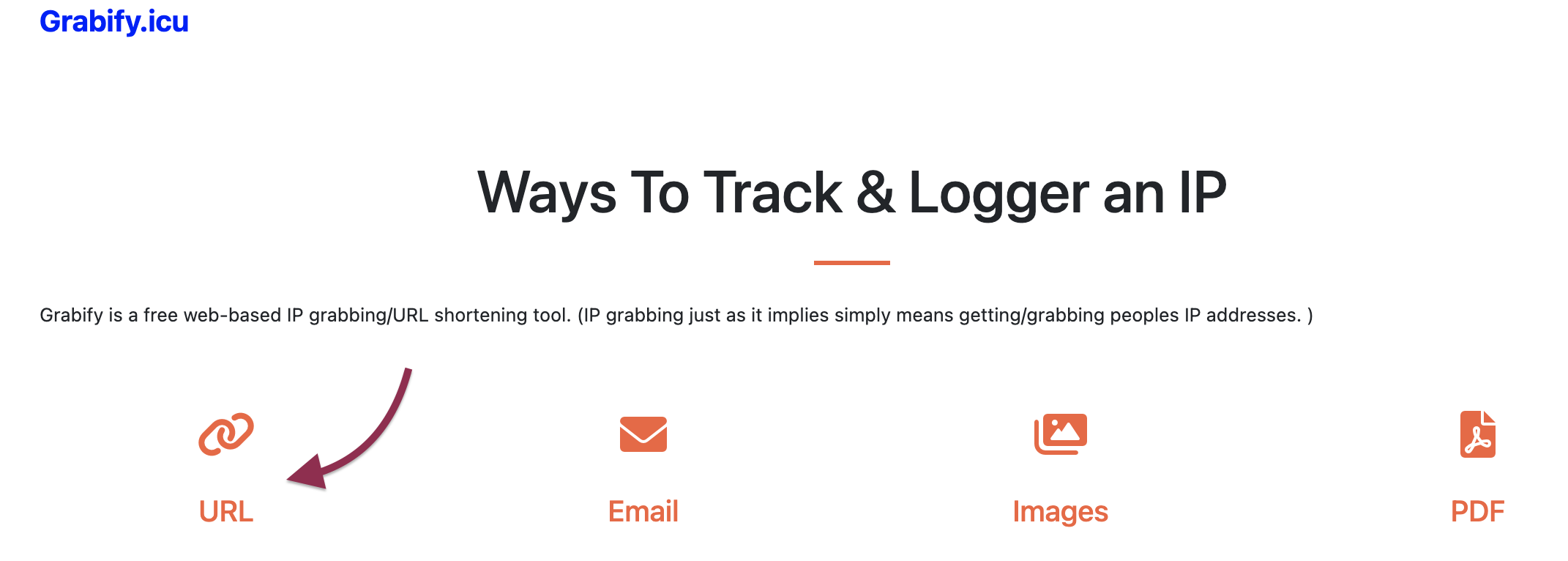
Step 2: Enter a link to the web page you want others to see, I will just fill in one here. Then pull the progress bar to the end and click "Generate"
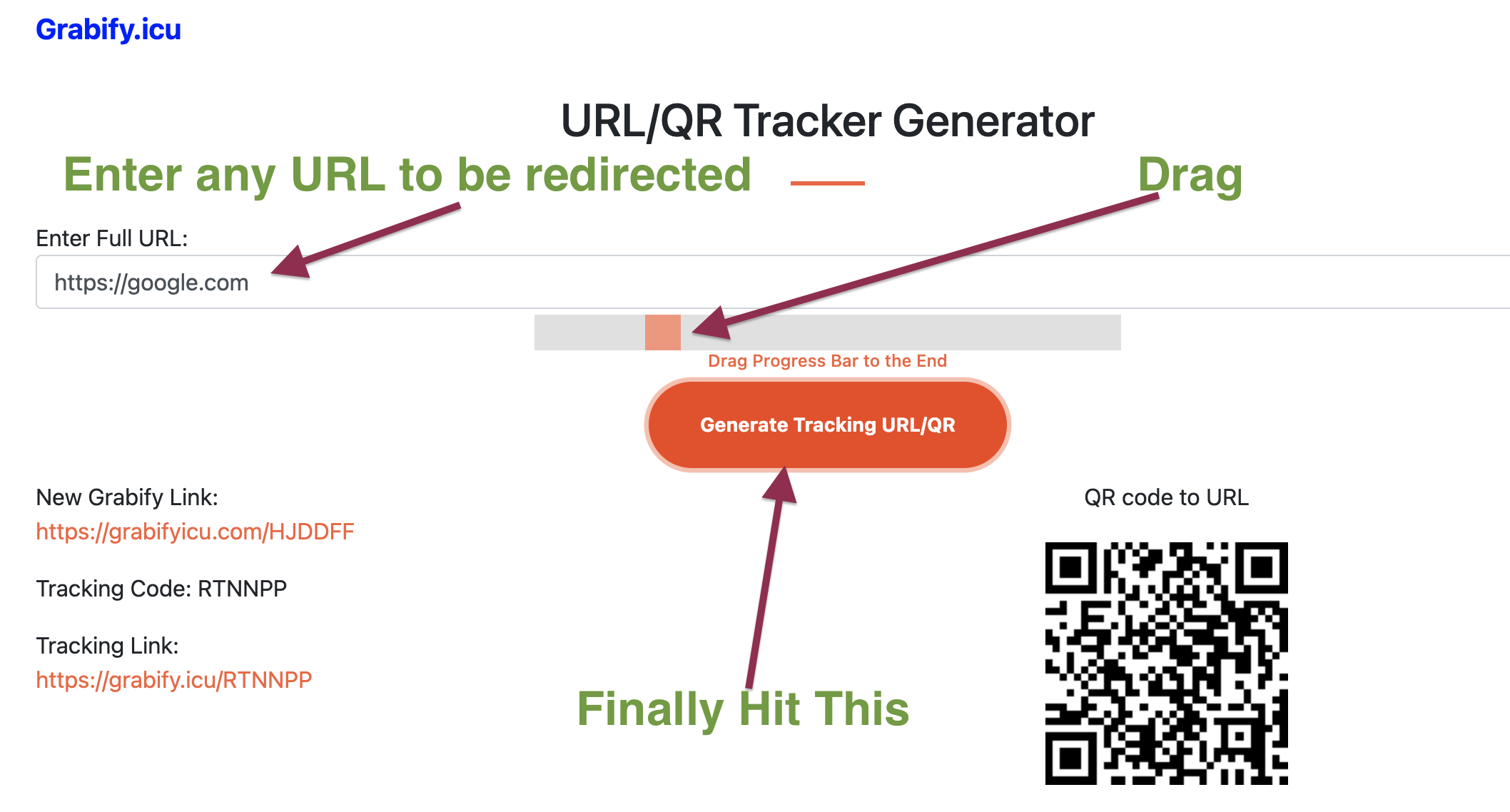
Step 3: At this time, you will see the information in the picture, "New Grabify Link" and "Tracking Link". After these two links are opened, you will quickly understand their function, the first link It is for sending to others. After they click on it, they will go directly to the URL entered in the previous step. The second link is for you to view the record yourself.
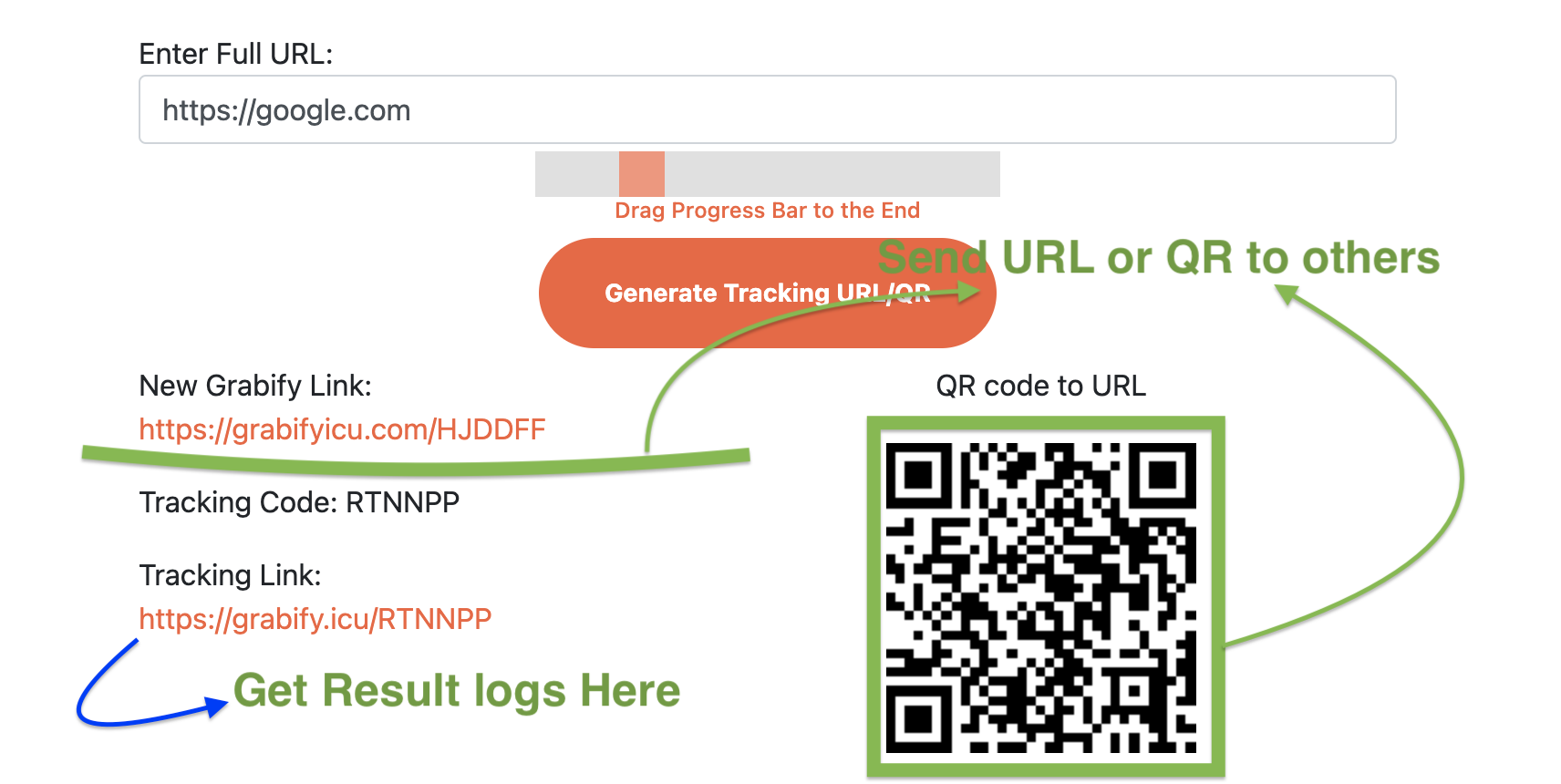
Step 4: On this page, you can click "Show Details" to view the location information. You can also copy this ip address and go to a website you are familiar with for further inquiries and sharing. Of course, you can also delete these records or modify the link address in the second step.